Step 1
Upload your design files
Step 2
Choose craft materials
Step 3
Get quotes and orders instantly
Step 4
Leave it to us to produce
Step 5
Receive your product
Note: "If post-processing of the material is not optional, this post-processing is not supported. Just continue"
Click here to upload or drag and drop your model to the canvas.
The model is too large and has been resized to fit in the printer's build tray. [Hide]
The model is too large to fit in the printer's build tray. [Hide]
The model is too large, a fitting printer is selected. [Hide]
The model is too small and has been upscaled. [Hide]
Warning: The selected printer can not print in full color [Hide]
Warning: obj models with multiple meshes are not yet supported [Hide]
Warning: Unsupported DXF entity [Hide]
Warning: could not arrange models [Hide]
Bright is higher
Height (mm)
Model Stats:
| Material Volume: |
|
| Support Material Volume: |
|
| Box Volume: | cm3 |
| Surface Area: | cm2 |
| Model Weight: |
|
| Model Dimensions: |
x x
cm
|
| Number of Polygons: | |
| Number of Shapes: | |
| Total Path: |
|
| Print Time (hh:mm:ss): |
|